Your Zoom calls are about to get a whole lot stranger… and more nostalgic! Dive into the world of Hawkins and the Upside Down with our comprehensive guide to “Stranger Things” Zoom backgrounds.
Setting up your chosen background is a breeze. Simply navigate to Zoom settings, choose the ‘Virtual Background’ option, and upload your chosen image.

How to make a custom Demogorgon Zoom background?
Using graphic design software like Adobe Photoshop or free alternatives like GIMP, you can blend various images to create your personalized Demogorgon backdrop.
1. Gather Materials:
- Demogorgon Images: You’ll need high-quality images of the Demogorgon. Remember to respect copyright laws. Fan art (with the artist’s permission) or licensed images are the safest options.
- Background Images: Think of the environment you want behind the Demogorgon. The “Upside Down” forest, Hawkins school hallways, or perhaps something more light-hearted or abstract.
2. Choose a Design Tool: There are various graphic design tools available:
- Online Tools: Websites like Canva and PicMonkey are user-friendly and offer a variety of free resources and templates.
- Software: Adobe Photoshop, GIMP, or other graphic design software give you more control and options.
3. Designing the Background:
- Set Dimensions: Start with a canvas that’s 1920×1080 pixels, which is the standard for Zoom backgrounds.
- Import the Background: Add your chosen environment or abstract background image to the canvas.
- Position the Demogorgon: Import your Demogorgon image and position it. You could have it loom large in the background, appear over your shoulder, or any other creative placement.
- Add Effects (Optional): Add shadows, glows, or other effects to make the design seamless. If you want to emphasize the eerie vibe, consider adding a misty or foggy overlay, adjust the color tones, or add grain.
- Save Your Design: Once you’re satisfied, save the image in a high-quality JPEG or PNG format.
Can I use the Upside Down as a virtual background in Zoom?
Absolutely! Many fans have created images capturing the dark essence of the Upside Down for Zoom.
1. Copyright Considerations: Using stills or video clips from copyrighted materials (like “Stranger Things”) can potentially infringe on the rights of the creators or distributors. If it’s for personal, non-commercial use, such as a casual Zoom call with friends, the likelihood of facing any issues is relatively low. However, if you’re using it in a professional or public capacity, you should be cautious.
2. Finding an Image or Video:
Official Sources: Sometimes, TV shows or movies release official wallpapers or backgrounds for promotional purposes. Check the official “Stranger Things” website or Netflix’s media resources.
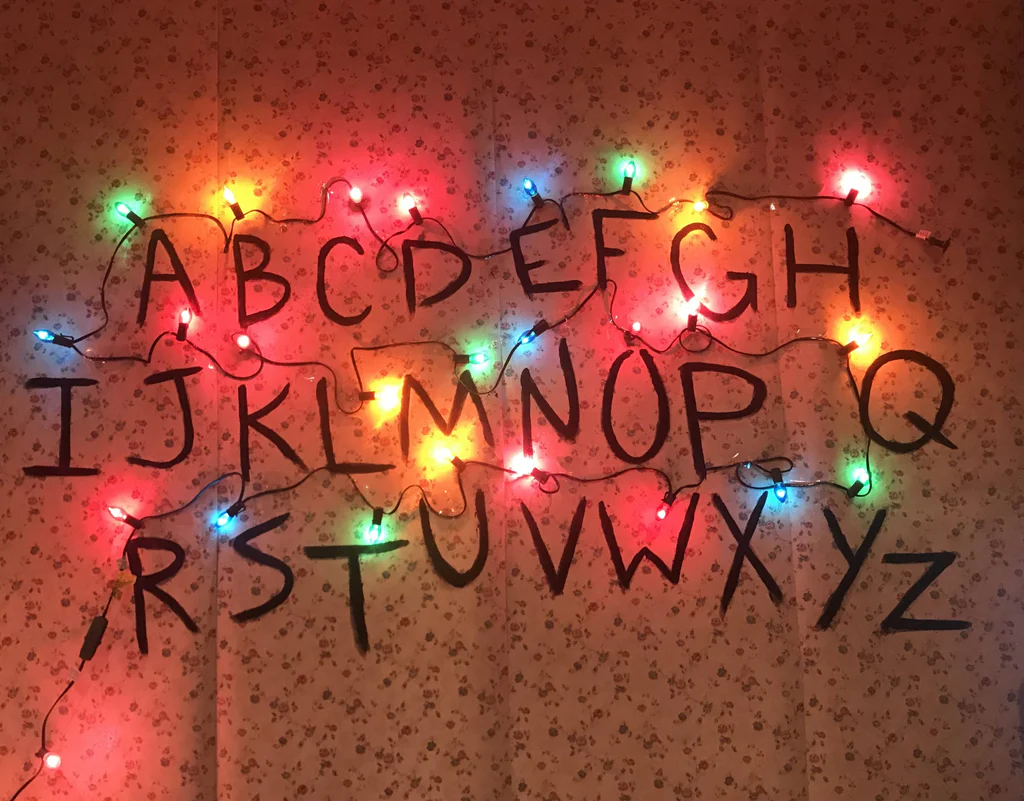
How to make my Zoom background look like the Stranger Things intro?
For this, you might want to find a video background or create a looping GIF with the iconic red letters and eerie theme music.
1. The Font: The “Stranger Things” title sequence uses a customized version of the font “ITC Benguiat.” You can find similar fonts online, but remember to respect font licensing agreements.
2. Designing the Background:
- Online Design Tools: Websites like Canva offer free tools where you can create custom backgrounds. Start with a black background, then add text using the “ITC Benguiat” font (or a similar one), and adjust the color to neon red. Space out the letters to emulate the show’s title sequence.
- Graphic Design Software: If you have access to software like Adobe Photoshop, GIMP, or others, these can provide more control over your design. You can add glow effects to the text for a more authentic look.
Where can I find fan-made Stranger Things Zoom virtual backgrounds?
Fan sites, Reddit forums, and dedicated Facebook groups are treasure troves for fan-made content.
- Reddit: The Stranger Things subreddit (r/StrangerThings) is a hub for fans. You can often find fan creations, including wallpapers and Zoom backgrounds, shared by members. Make sure to ask for permission and credit the creator when appropriate.
- DeviantArt: This platform is home to many artists and fans who create and share art based on their favorite shows. Search for “Stranger Things Zoom backgrounds” or similar terms to find relevant images. Again, respect the artist’s rights and always ask for permission if necessary.
- Pinterest: Pinterest is a goldmine for various types of fan-made content. By searching for “Stranger Things virtual backgrounds” or “Stranger Things Zoom wallpapers,” you’ll likely find numerous options. Ensure that the resolution is high enough for a clear Zoom background.
- Tumblr: Tumblr hosts many fan communities, and searching for “Stranger Things backgrounds” or “Stranger Things wallpapers” might yield some unique finds.
- Etsy: While most content on Etsy isn’t free, it’s a great platform to find high-quality, fan-made digital downloads. Search for “Stranger Things Zoom backgrounds” to see if any creators are selling custom backgrounds.
What are some sci-fi thriller series backgrounds for Zoom?
“Black Mirror,” “Altered Carbon,” and “Westworld” are some shows that offer gripping sci-fi thriller backgrounds.
1. Stranger Things:
- The Upside Down
- Hawkins Lab
- Starcourt Mall
2. Black Mirror:
- The post-apocalyptic setting from “Metalhead”
- The virtual space from “San Junipero”
- The futuristic landscapes from “Nosedive”
3. Westworld:
- The western town of Sweetwater
- The advanced Delos facilities
- Warworld or Shogunworld settings
4. The Expanse:
- Spaceships like the Rocinante
- The landscapes of Mars, Earth, or the Belt
- Alien structures on Ilus
How to create a nostalgic 1980s Zoom background?
Combine images from popular ’80s icons, neon lights, and retro patterns using graphic design tools to get that nostalgic feel.
1. Choose the Right Color Palette: The ’80s were known for their neon colors. Think bright pink, electric blues, neon greens, and sunny yellows.
2. Incorporate ’80s Patterns and Graphics:
- Geometric Shapes: Triangles, circles, and grids were quintessential ’80s designs.
- Memphis Design: This design style combines geometric shapes with bright color contrasts.
- Laser Grids: Think of the classic sun setting behind a chrome horizon with a grid layout.
3. Add Iconic ’80s Symbols:
- Boomboxes
- Cassette tapes
- Video game icons (like pixelated space invaders)
- Roller skates
- Rubik’s cubes
4. Use Retro Fonts: Fonts like “Outrun Future,” “VCR OSD Mono,” or “Streamster” can provide that ’80s vibe.
Where to find wallpapers of Eleven and Friends for Zoom?
Apart from the official promotional materials, fan art, and forums often have a diverse collection of wallpapers featuring Eleven and the gang.
1. Official Netflix Sources:
- Netflix occasionally releases promotional images, stills, and wallpapers from their series. Visit the “Stranger Things” page on Netflix or Netflix’s media center for any available images.
2. Fan Websites and Communities:
- Reddit: Subreddits like r/StrangerThings are communities where fans discuss the show and often share fan art, wallpapers, and backgrounds.
- DeviantArt: This is a platform where artists share their creations. A simple search for “Stranger Things wallpapers” should yield many results.
3. Wallpaper Websites:
- Websites like WallpaperAccess, WallpapersCraft, and WallpaperCave often feature collections of “Stranger Things” backgrounds. However, always verify the image’s license before using it.
4. Pinterest:
- Pinterest is a goldmine for wallpapers and fan art. Simply search for “Stranger Things Zoom backgrounds” or “Eleven wallpapers,” and you’ll find a plethora of options. Remember to respect artists’ rights.

